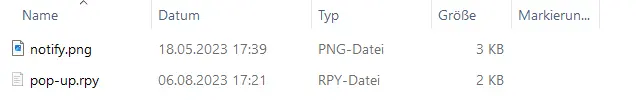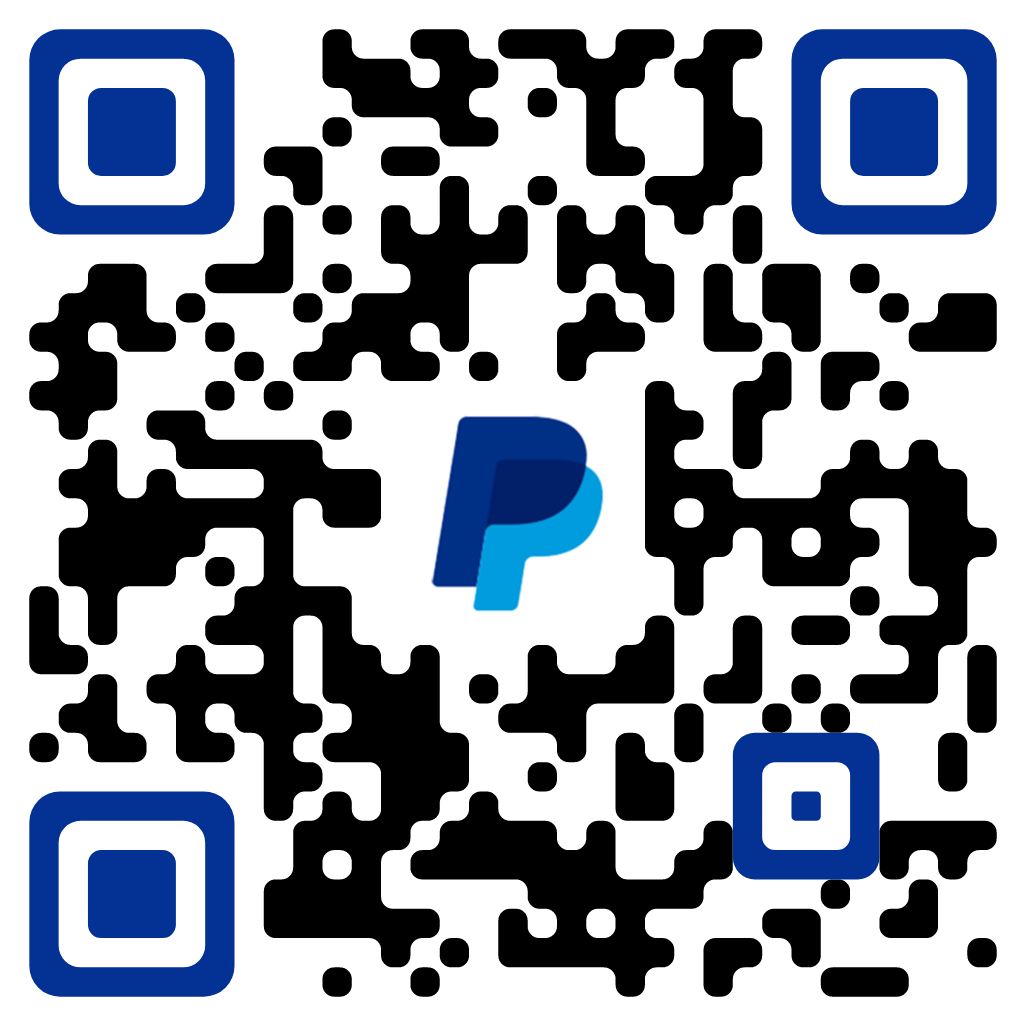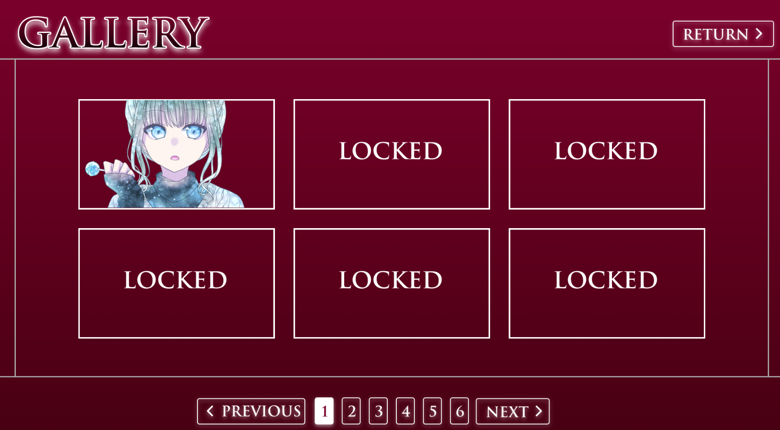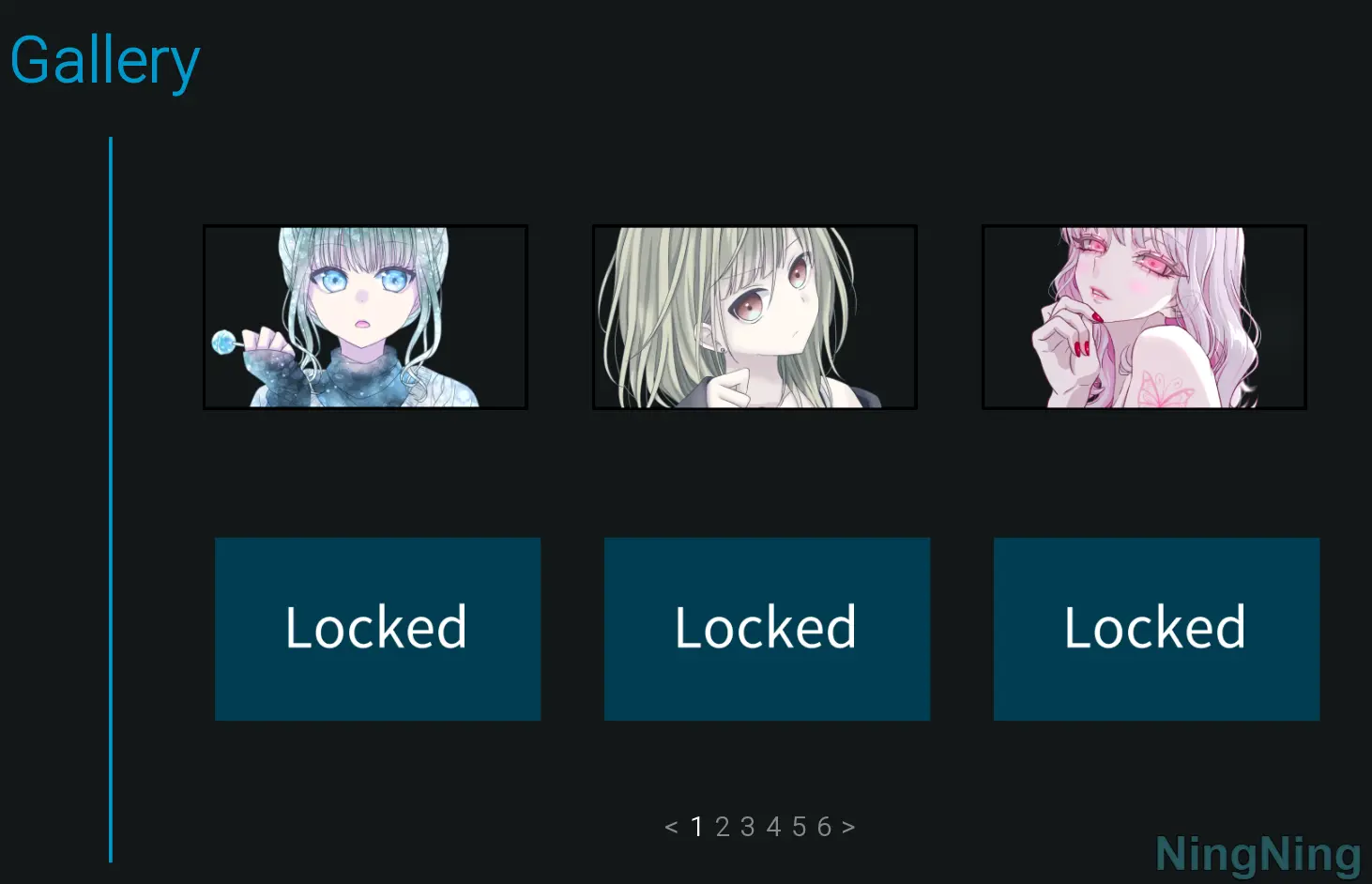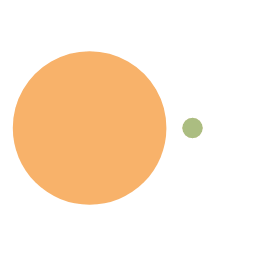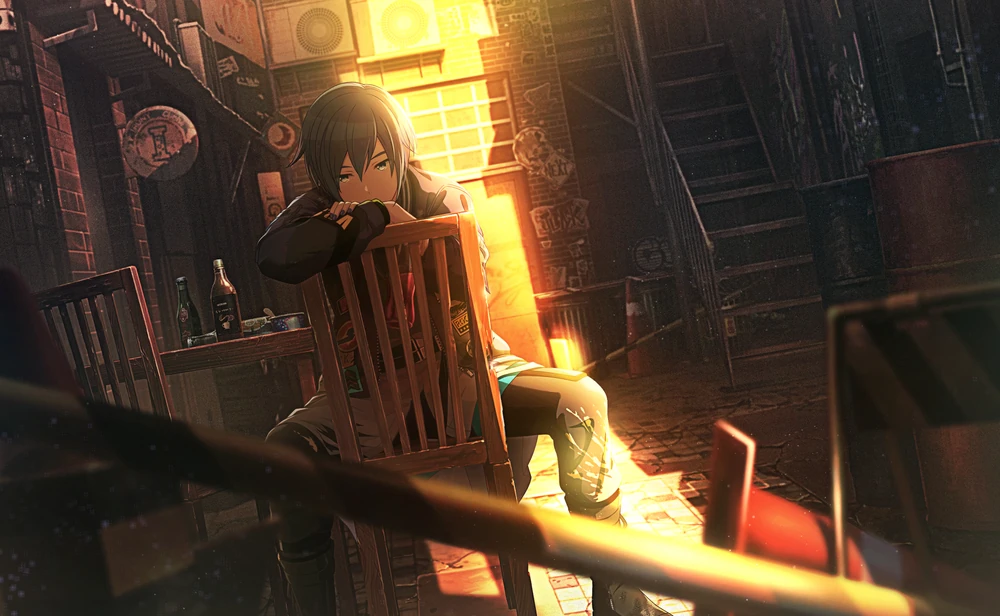【How To】Use Point Pop Up template
)
距離上次更新此文章已經過了 615 天惹qq, 如果需要更新請聯絡作者~
Hello!
Today, I will show you how to integrate this Point Pop Up Template into your project
Download & Extract
To begin, download the files and extract it. Once completed, you should be able to see the file below:
example
Copy & Paste The File
- You can copy & paste the .rpy file or drag & drop the .rpy file into your project
- notify2.png should be place in your images folder
- Ofc you can use any other imageg as well
Test The Screen
- To confirm that everything works as intended
- you can test this screen by adding
call A_LovePointafterlabel start
Change Style
- To let you see the change of variable, I created screen
CharA_LovePoint - If you dont need it then you can delete this line
show screen CharA_LovePoint - I made 3 styles for this screen, you can change the style by change the numbers
- ex.: style_prefix “style001” -> style_prefix “style002”
- you can read the comment in pop-up.rpy to get more information
Others
- More Information about how to edit or modify the screen can be found in the
pop-up.rpy
For Members
This template is free for my members
Kofi:
Buy me a coffee:
If you can’t download the file or have any problems downloading it, feel free to email me!
如果這篇文章對你有幫助的話就幫我免費的拍下手吧! 感謝你的鼓勵和支持(╹ڡ╹ )
評論