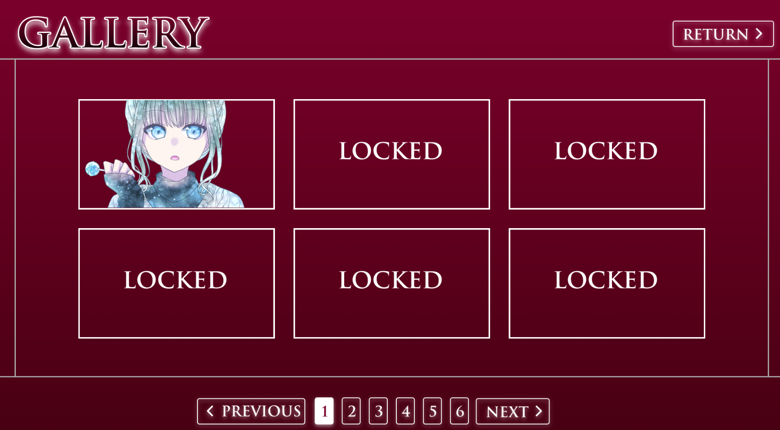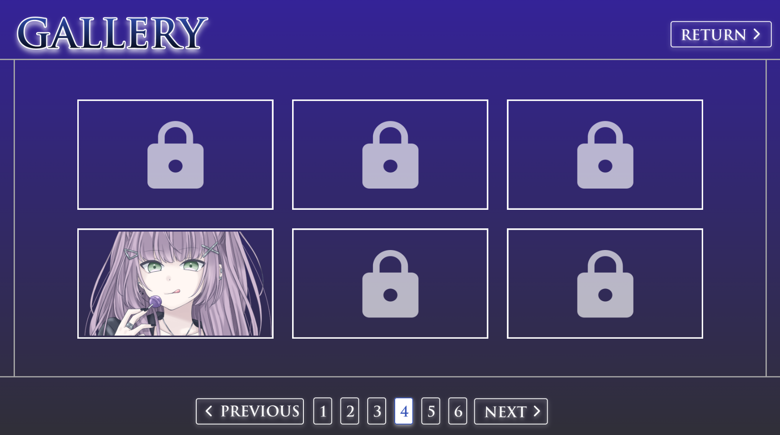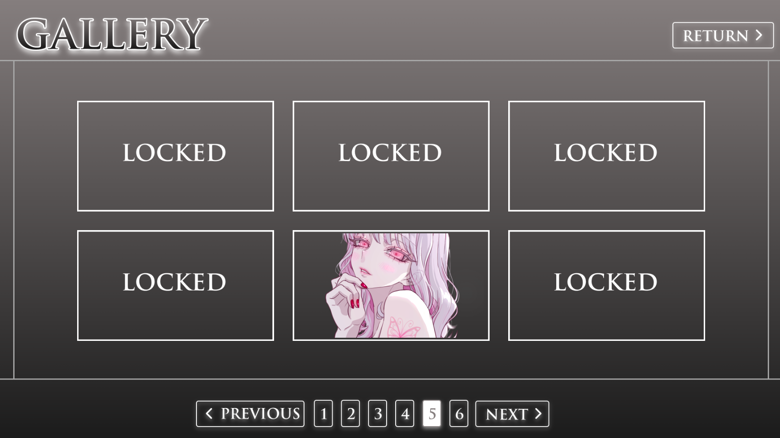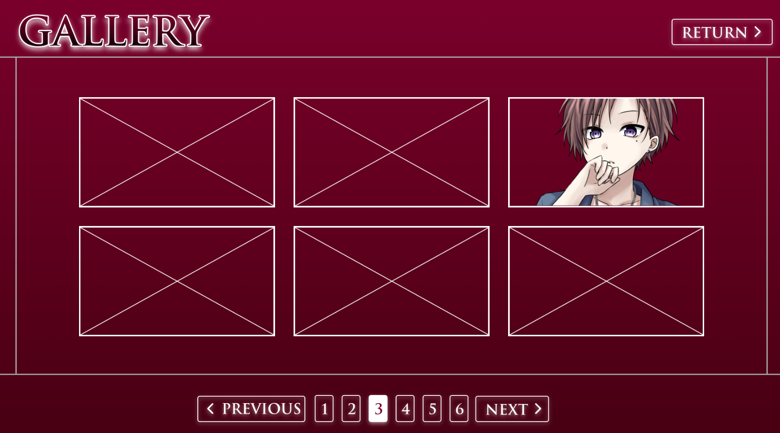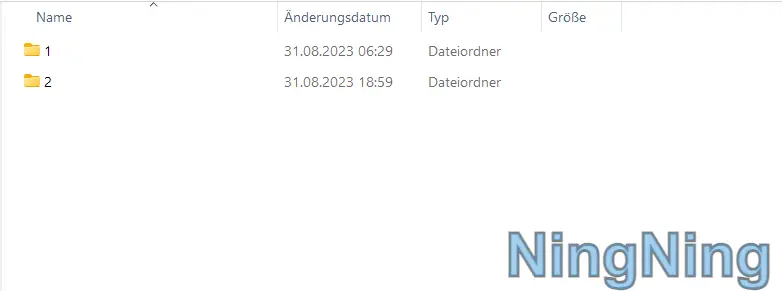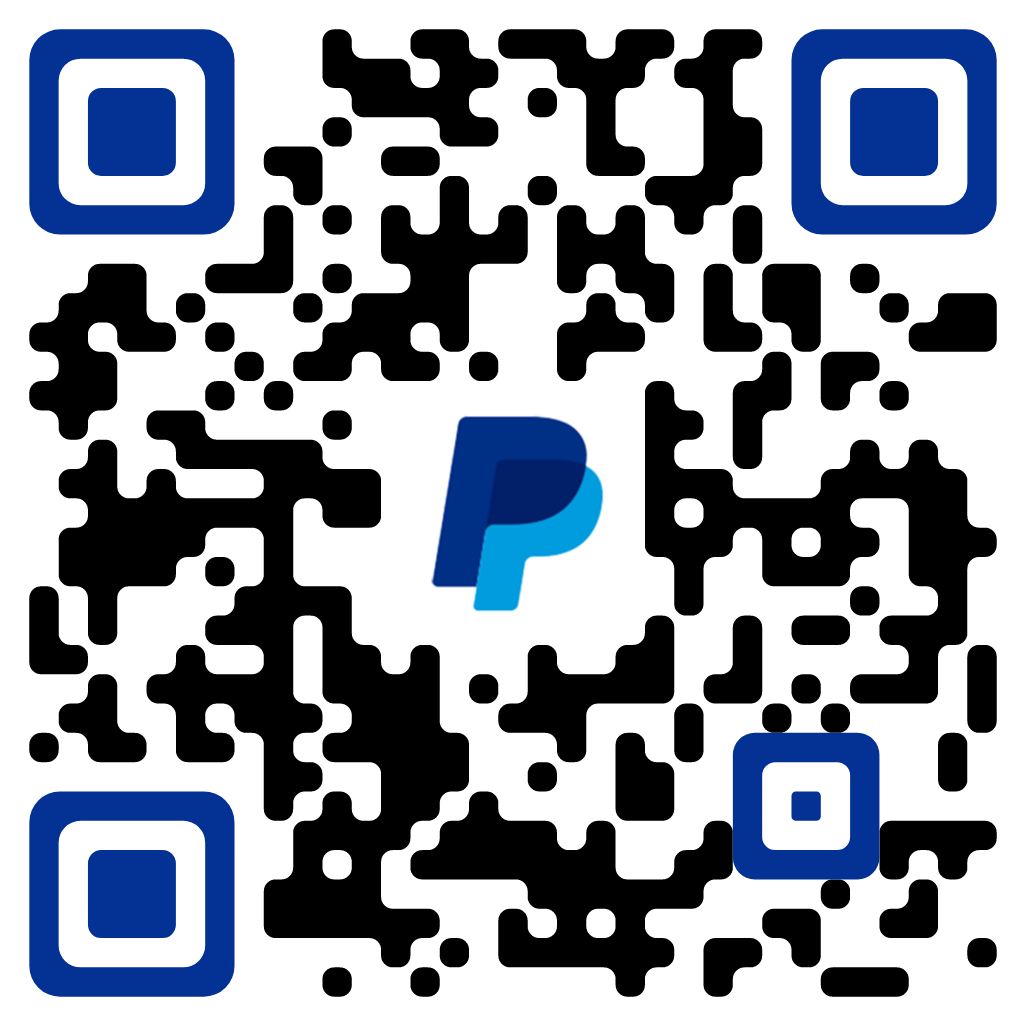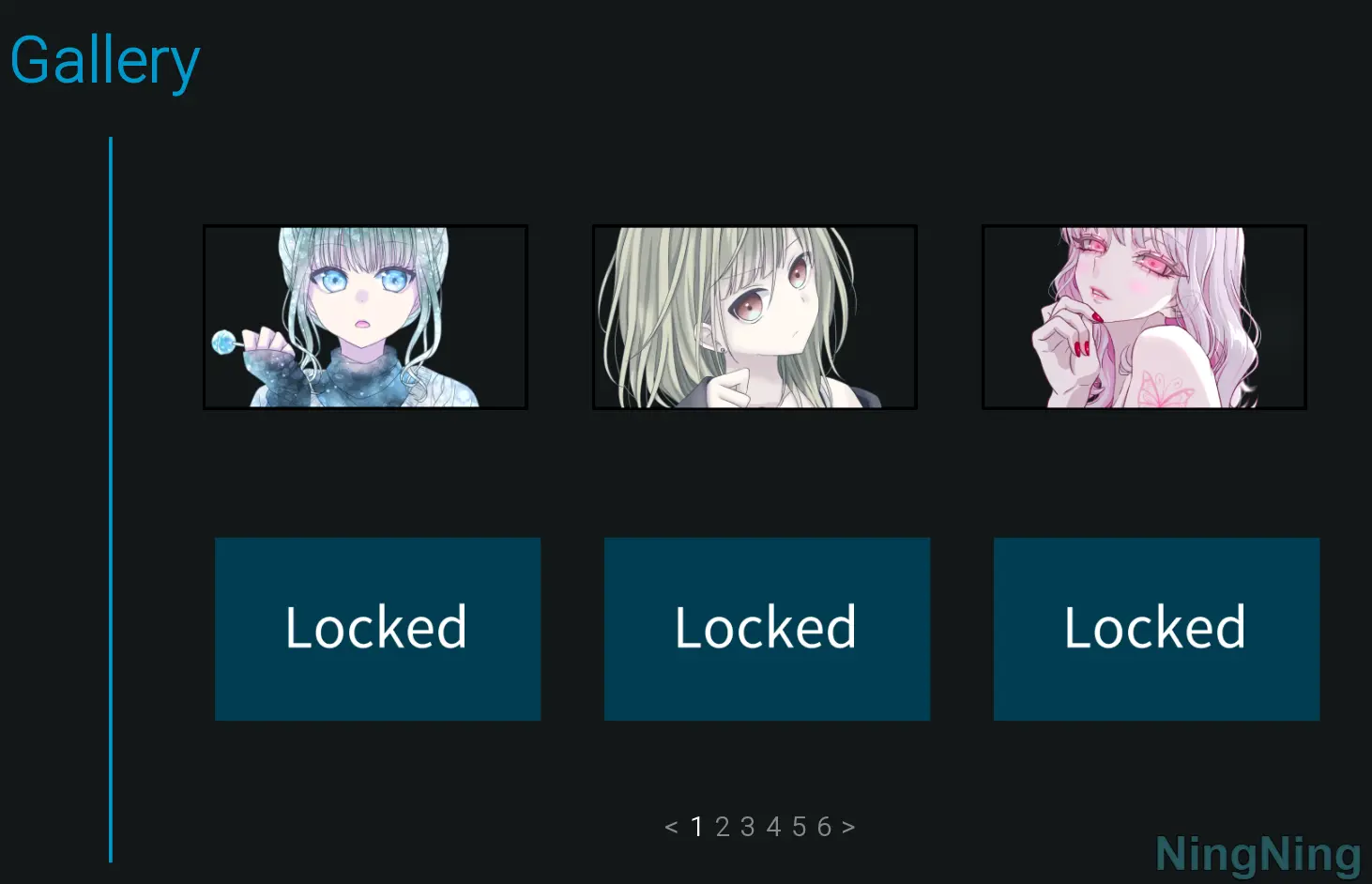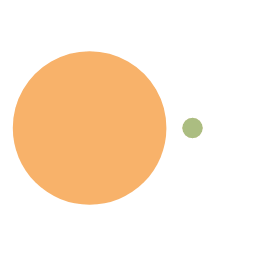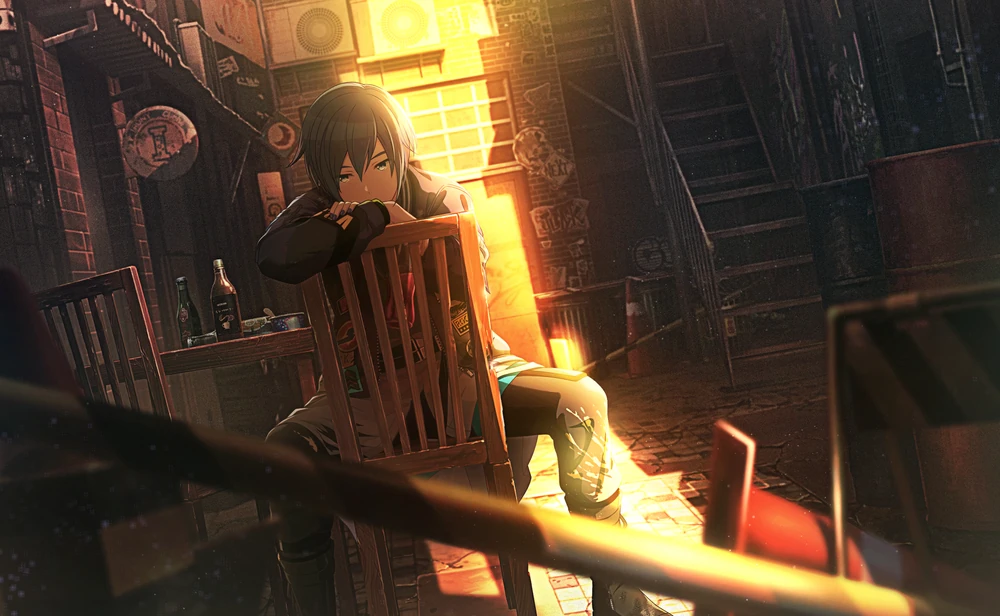Customize Renpy Gallery Template
)
中文版本
安安~ 最近做了Renpy的CG圖庫的範本
預覽畫面:
現在的話做了 2 個版本之後會慢慢更新其他資源
- Kofi 會員的話可以直接從 Kofi 商店上免費下載
- BMC 會員的話也可以直接從 BMC 上下載拉
如何使用?
下載和解壓
複製和貼上文件
可以將整個 gallery 文件夾複製到你的專案中
請不要讓2個gallery.rpy同時存在於你的專案中
你可以這樣做:
- 在你的專案中創建一個
gallery.rpy文件 選擇您喜歡的畫面,複製在解壓zip文件後獲得的代碼
-> 1. ctrl + A
-> 2. ctrl + C將他們貼上到
gallery.rpy裡
-> 3. ctrl + V保存文件
-> 4. ctrl + S
測試屏幕
要測試屏幕,我們可以在主菜單上創建一個文本按鈕
示例:
1 |
|
更多介紹呢~ 之後有更多時間時再來補充拉
English
Hello!
Here you can preview this renpy gallery template:
- If you are my member on Kofi or BMC, you can download this asset there
How to use it?
Download & Extract
- download the files and extract it. Once completed, you should be able to see the file below :example
Copy & Paste The File
You can copy the whole “gallery” folder to your project
Please dont let 2 gallery.rpy exist in your project at the same time
What you can do:
Create a
gallery.rpyfile in your projectChoose the screen you prefer, copy the code you get after extract the zip file
-> 1. ctrl + A
-> 2. ctrl + CPaste it to your
gallery.rpy
-> 3. ctrl + VSave the file
-> 4. ctrl + S
Test The Screen
To test the screen, we can create a textbutton on main menu
Example:
1 |
|
如果這篇文章對你有幫助的話就幫我免費的拍下手吧! 感謝你的鼓勵和支持(╹ڡ╹ )